
CentOS 7环境下安装Docker CE
Docker分为社区版和企业版两种版本,下面演示Docker社区稳定版本的安装过程。
环境信息
CentOS 7.4
Linux 3.10.0-693.17.1.el7.x86_64
Docker CE 17.12.0.ce-1.el7.centos
安装 Docker CE
- check config
安装前对系统资源进行检查
1 | curl https://raw.githubusercontent.com/docker/docker/master/contrib/check-config.sh > check-config.sh |
- Step1. 安装依赖
1 | sudo yum install -y yum-utils \ |
- Step2. 添加仓库
1 | sudo yum-config-manager \ |
- Step3. 安装Docker CE
1 | sudo yum install docker-ce |
- Step4. 启用、启动Docker
1 | sudo systemctl enable docker |
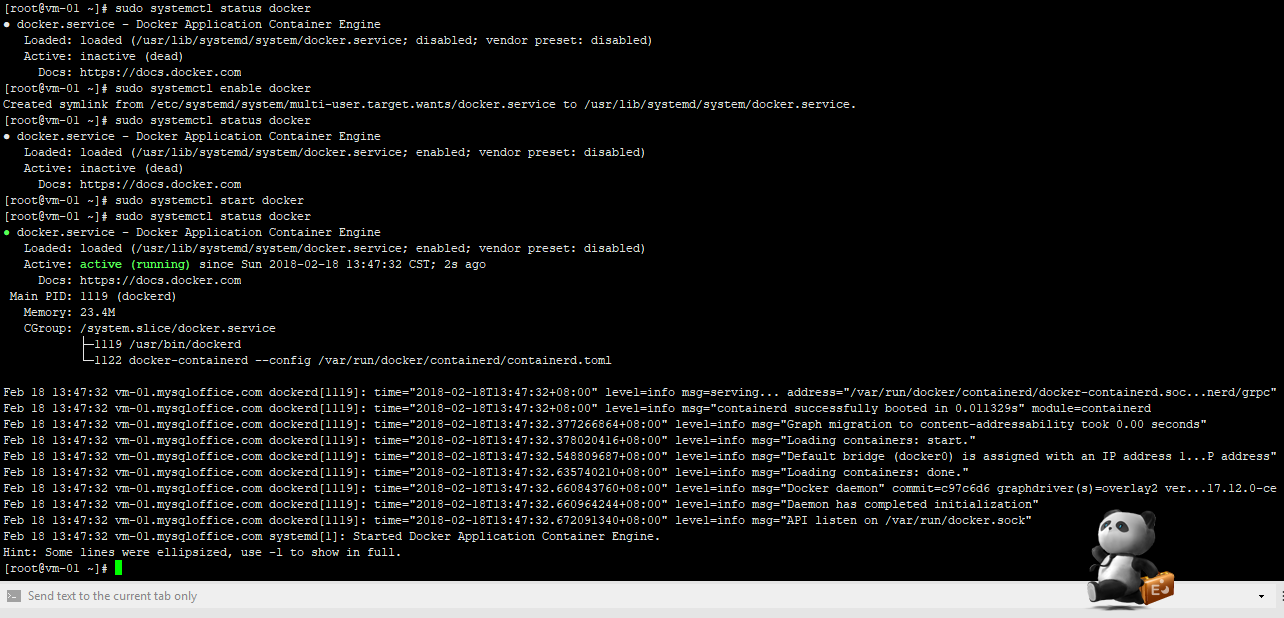
- Step5. 运行
hello-world镜像
1 | sudo docker run hello-world |

Reference
- Title: CentOS 7环境下安装Docker CE
- Author: 严少安
- Created at: 2018-02-17 21:01:01
- Updated at: 2018-02-17 21:01:01
- Link: https://shawnyan.cn/2018/docker/docker-install-on-centos/
- License: This work is licensed under CC BY-NC-SA 4.0.
推荐阅读
推荐阅读
Comments