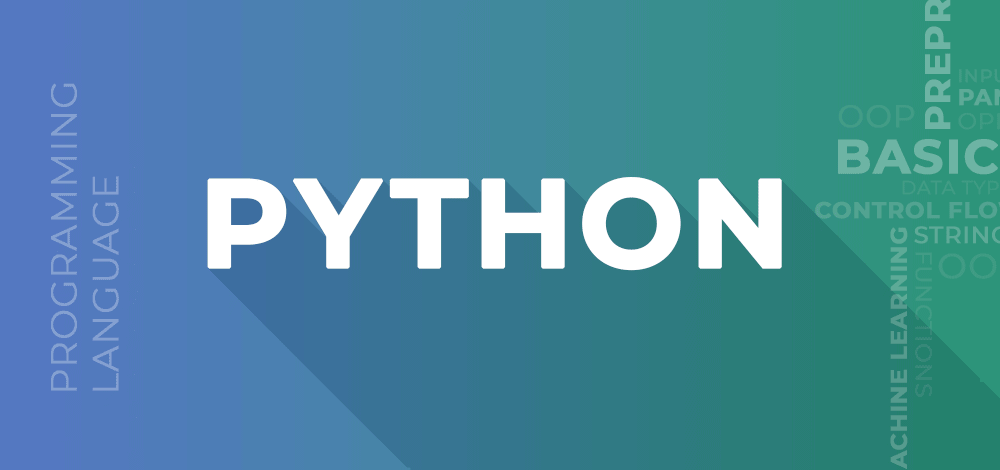
Install pip on CentOS
Environment
CentOS Linux release 7.4.1708 (Core)
python 2.7.5
pip 9.0.3
Step
1 | python --version |
Reference
- Title: Install pip on CentOS
- Author: Shawn Yan
- Created at: 2018-04-11 15:01:01
- Updated at: 2018-04-11 15:01:01
- Link: https://shawnyan.cn/2018/python/python-install-pip-on-centos/
- License: This work is licensed under CC BY-NC-SA 4.0.
Comments
