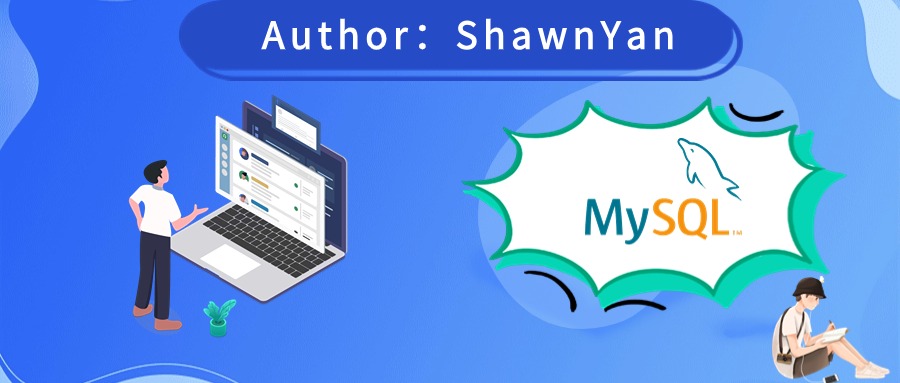MySQL 中的日期 DATE 和时间 TIME 类型在数据库设计和数据处理中扮演着至关重要的角色。DATE, TIME, DATETIME, TIMESTAMP 和 YEAR。
本文将以 DATETIME 数据类型为线索,介绍几种常用的时间类型的默认值用法,并介绍一则案例。
1. 默认值为 0 或 NULL
DATETIME 设置为 0 表示无效时间格式,默认情况下 MySQL 并不允许这种情况,如果这样设定会报错。
1 2 3 4 5 6 7 8 9 (root@localhost) [yandb]> create table t ( -> a int, -> d1 datetime, -> d2 datetime default 0, -> d3 datetime default null -> ); ERROR 1067 (42000): Invalid default value for 'd2' Error (Code 1292): Incorrect datetime value: '0' for column 'd2' at row 1 Error (Code 1067): Invalid default value for 'd2'
这是因为 sql_mode 中设定了 NO_ZERO_DATE 模式,这里为了测试,先临时取消这个设定。
1 2 3 4 5 6 7 8 9 10 (root@localhost) [yandb]> select @@sql_mode; +-----------------------------------------------------------------------------------------------------------------------+ | @@sql_mode | +-----------------------------------------------------------------------------------------------------------------------+ | ONLY_FULL_GROUP_BY,STRICT_TRANS_TABLES,NO_ZERO_IN_DATE,NO_ZERO_DATE,ERROR_FOR_DIVISION_BY_ZERO,NO_ENGINE_SUBSTITUTION | +-----------------------------------------------------------------------------------------------------------------------+ 1 row in set (0.00 sec) (root@localhost) [yandb]> set sql_mode = ''; Query OK, 0 rows affected (0.00 sec)
创建测试表,包含了三个日期时间类型的列:d1、d2 和 d3。
1 2 3 4 5 6 create table t ( a int, d1 datetime, -- 等价于默认值为 NULL d2 datetime default 0, -- 等价于默认值为 '0000-00-00 00:00:00' d3 datetime default null );
插入测试数据并查看:
1 2 3 4 5 6 7 8 9 10 11 (root@localhost) [yandb]> insert t (a) select 1; Query OK, 1 row affected (0.00 sec) Records: 1 Duplicates: 0 Warnings: 0 (root@localhost) [yandb]> table t; +------+------+---------------------+------+ | a | d1 | d2 | d3 | +------+------+---------------------+------+ | 1 | NULL | 0000-00-00 00:00:00 | NULL | +------+------+---------------------+------+ 1 row in set (0.00 sec)
2. 默认值为当前时间
有两种常用的内置方法来获取当前时间,NOW() 和 CURRENT_TIMESTAMP,两者为同义词。
创建测试表:
1 2 3 4 5 create table t ( a int, d1 datetime default now(), d2 datetime default CURRENT_TIMESTAMP );
1 2 3 4 5 6 7 8 9 (root@localhost) [yandb]> show create table t\G *************************** 1. row *************************** Table: t Create Table: CREATE TABLE `t` ( `a` int DEFAULT NULL, `d1` datetime DEFAULT CURRENT_TIMESTAMP, `d2` datetime DEFAULT CURRENT_TIMESTAMP ) ENGINE=InnoDB DEFAULT CHARSET=utf8mb4 COLLATE=utf8mb4_0900_ai_ci 1 row in set (0.00 sec)
3. 默认值为当前时间,加上间隔时间
某些使用场景需要获得当前时间,并加上一个日期间隔,比如物品过保日期。
设定默认值的方法为:DEFAULT (CURRENT_DATE + INTERVAL 3 MONTH)
测试:
1 2 3 4 5 6 7 create table t ( a int, d1 datetime default now(), d2 datetime DEFAULT (CURRENT_TIMESTAMP + INTERVAL 3 MONTH) ); insert t (a) select 1;
输出:
1 2 3 4 5 6 7 8 9 10 11 12 13 14 15 16 17 (root@localhost) [yandb]> show create table t\G *************************** 1. row *************************** Table: t Create Table: CREATE TABLE `t` ( `a` int DEFAULT NULL, `d1` datetime DEFAULT CURRENT_TIMESTAMP, `d2` datetime DEFAULT ((now() + interval 3 month)) ) ENGINE=InnoDB DEFAULT CHARSET=utf8mb4 COLLATE=utf8mb4_0900_ai_ci 1 row in set (0.00 sec) (root@localhost) [yandb]> table t; +------+---------------------+---------------------+ | a | d1 | d2 | +------+---------------------+---------------------+ | 1 | 2023-05-08 11:05:43 | 2023-08-08 11:05:43 | +------+---------------------+---------------------+ 1 row in set (0.00 sec)
4. 默认值为当前时间,并自动更新
时间类型默认值后可以加上 ON UPDATE CURRENT_TIMESTAMP 子句,当有新数据更新时,可自动更新字段为当前时间戳。
这种机制对于跟踪记录的创建时间和最后修改时间非常有用。您不需要在插入或更新记录时手动设置这些时间戳,MySQL 会自动为你处理。
1 2 3 4 5 6 create table t ( a int primary key, d datetime DEFAULT now() ON UPDATE CURRENT_TIMESTAMP ); replace t(a) select 1;
输出:
1 2 3 4 5 6 7 8 9 10 11 12 13 14 15 16 17 18 19 20 21 22 23 24 25 26 27 28 29 (root@localhost) [yandb]> show create table t\G *************************** 1. row *************************** Table: t Create Table: CREATE TABLE `t` ( `a` int NOT NULL, `d` datetime DEFAULT CURRENT_TIMESTAMP ON UPDATE CURRENT_TIMESTAMP, PRIMARY KEY (`a`) ) ENGINE=InnoDB DEFAULT CHARSET=utf8mb4 COLLATE=utf8mb4_0900_ai_ci 1 row in set (0.00 sec) (root@localhost) [yandb]> table t; +---+---------------------+ | a | d | +---+---------------------+ | 1 | 2023-05-08 13:34:03 | +---+---------------------+ 1 row in set (0.00 sec) (root@localhost) [yandb]> replace t(a) select 1; Query OK, 2 rows affected (0.01 sec) Records: 1 Duplicates: 1 Warnings: 0 (root@localhost) [yandb]> table t; +---+---------------------+ | a | d | +---+---------------------+ | 1 | 2023-05-08 13:34:45 | +---+---------------------+ 1 row in set (0.00 sec)
5. 案例
假设我们有一个名为 orders 的表,该表记录了用户的订单信息。表中包含以下字段:order_id(订单ID)、user_id(用户ID)、product_id(产品ID)、quantity(数量)和 order_date(订单日期)。
为了记录订单最后更新时间,可以在该表中增加 update_at 字段,设定默认值为当前时间戳,并开启自动更新。
1 2 3 4 5 6 7 8 create table orders ( order_id int primary key, user_id int, product_id int, quantity int, order_date datetime, update_at datetime DEFAULT CURRENT_TIMESTAMP ON UPDATE CURRENT_TIMESTAMP );
输出:
1 2 3 4 5 6 7 8 9 10 11 12 13 14 15 16 17 18 19 20 21 (root@localhost) [yandb]> insert orders (order_id,user_id,product_id,quantity,order_date) values (1,1,1,1,curdate()); Query OK, 1 row affected (0.01 sec) (root@localhost) [yandb]> table orders; +----------+---------+------------+----------+---------------------+---------------------+ | order_id | user_id | product_id | quantity | order_date | update_at | +----------+---------+------------+----------+---------------------+---------------------+ | 1 | 1 | 1 | 1 | 2023-05-08 00:00:00 | 2023-05-08 13:50:33 | +----------+---------+------------+----------+---------------------+---------------------+ 1 row in set (0.00 sec) (root@localhost) [yandb]> replace orders (order_id,user_id,product_id,quantity,order_date) values (1,1,1,2,curdate()); Query OK, 2 rows affected (0.00 sec) (root@localhost) [yandb]> table orders; +----------+---------+------------+----------+---------------------+---------------------+ | order_id | user_id | product_id | quantity | order_date | update_at | +----------+---------+------------+----------+---------------------+---------------------+ | 1 | 1 | 1 | 2 | 2023-05-08 00:00:00 | 2023-05-08 13:51:18 | +----------+---------+------------+----------+---------------------+---------------------+ 1 row in set (0.00 sec)
小结
上述 DATETIME 数据类型的默认值各有用途和适用场景。