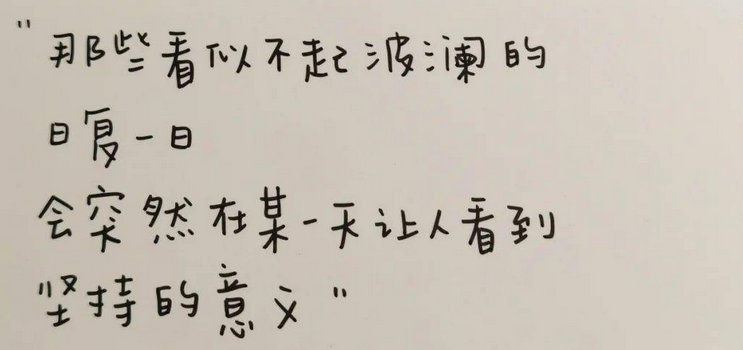源码阅读 | 浅析 GBase 8a Python 连接器的源码
前言
GBase 8a 是南大通用公司自主研发的,面向海量数据查询分析应用领域的一款高性能国产新型数据库,产品用于满足各个数据密集型行业日益增大的数据查询、数据统计、数据分析、数据挖掘和数据备份等数据存储、管理和处理需求,可用做数据仓库系统、BI系统和决策支持系统的承载数据库。
数据库开发过程中绕不开的一个环节就是开发接口。目前,适配 GBase 8a 的开发接口有 ODBC、JDBC、ADO.NET 、C API、Python API等。
本文以 GBase Python Connector v3.0.1 为例,着重讨论 GBase 8a 的 Python 接口。

GBase 8a Python API 简述
GBase Python 接口是 Python 语言连接并使用 GBase 数据库的接口驱动程序。GBase Python 接口基于 Python Database API Specification 标准编写。
接口兼容标准的同时并支持如下特性:
- 支持 Python 2.x 和 Python 3.x
- 完全支持 GBase 8a MPP Cluster 的特性
- 完全支持 SQL 标准语法
- 支持二进制流插入、更新
- 支持批量插入优化
- 支持多 SQL 语句执行和获取多结果集
- 支持 TCP/IP 协议
- 支持 Python 的 datetime 和 GBase 时间类型的映射
环境说明
本文中的代码与示例均以此环境信息作为基准。
- GBase 8a Docker 版
- Python 3.6.8
- gbase-connector-python 3.0.1
1 | [root@centos7 data]# docker ps |
代码结构
GBase Python Connector 中包含9个主要模块。
其中有四个核心模块,分别为:
- GBaseConnection
- GBaseConstants
- GBaseCursor
- GBaseError
其他5个基础模块,分别为:
- GBaseLogger
- GBaseProtocol
- GBaseSocket
- GBaseUtils
- GBaseErrorCode
下面按模块进行具体说明。
GBaseConnection
GBaseConnection 负责创建 GBase 数据库的连接,执行SQL语句,并获取返回行数。
引用了 GBaseLogger, GBaseCursor, GBaseSocket, GBaseProtocol, GBaseConstants, GBaseError 模块。
从源码可以看出,使用该接口,有3个必填项:用户名、密码、库名。初始化时,默认连接超时时间为 30s,开启自动提交,字符集为 utf8。
1 | self._host = '127.0.0.1' |
GBaseConstants
GBaseConstants 为常量类,定义客户端标记、字符集等。引用了 GBaseError 模块。
客户端标记,主要是指在该类中,定义了一系列类方法,其中主要有:数据类型(如:DECIMAL、DATETIME)、保留字(如:NOT_NULL、SET)。
字符集,在源码中详细地罗列了字符集、校验规则,共127对。
此外,还定义了SQL Mode,共33种。
这里提及一下 GBaseSocket 模块,因为 GBaseSocket 模块涉及到两个定义在 GBaseConstants 中的常量:
1 | MAX_PACKET_LENGTH = 16777215 |
GBaseCursor
GBaseCursor,为执行GBase数据库操作的游标类,可以执行SQL语句、存储过程、获取结果集。
引用了 GBaseLogger, GBaseError, GBaseUtils, GBaseConstants 模块。
该模块中定义的execute方法,可以启用multi_stmt开关,以此将多条语句同时发送。
这个开关的具体代码示例可参见文章:南大通用GBase 8a MPP Python接口技术(五)
GBaseError
GBaseError,该模块为异常处理类,定义接口抛出的异常。引用了 GBaseLogger 模块。
具体来说,异常处理类分为:
- Warning:重要的告警异常
- DatabaseError:数据库相关异常
- InternalError:数据库内部异常
- OperationalError:连接异常或访问受限
- ProgrammingError:程序异常,指非法参数、语句、命名等
- InterfaceError:接口异常,其他模块会调用该接口来抛异常
顺便说下 GBaseLogger 模块,该模块定义了四种类型的日志:“debug, error, sql, all”,这里的“sql”是指“SQL Mode”相关日志。
GBaseUtils
在该模块中,定义了若干方法来做Python和GBase之间的数据类型映射,例如上文提到的“支持Python的datetime和GBase时间类型的映射”,即是由 _datetime_to_gbase / _DATETIME_to_python 两个方法来实现的。
模块关系图
至此,几个模块的基础信息已分析完毕,下面以一张模块关系图来作为小结。
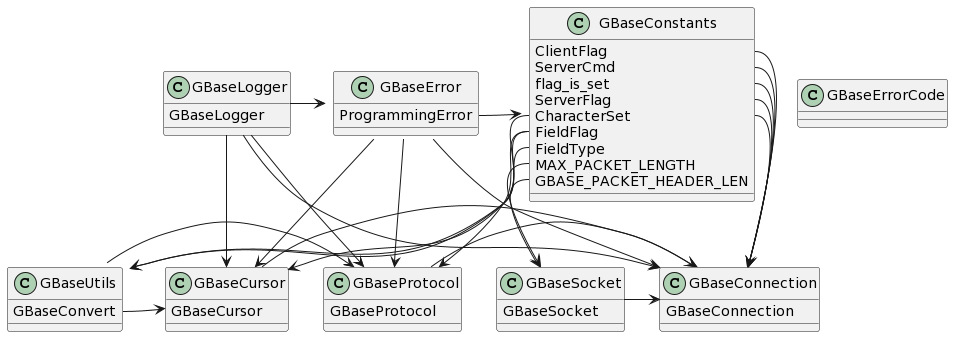
实例演示
最后,以一段演示代码来作为本文的结尾。
用Python代码通过 GBase Python 接口来连接 GBase 8a 数据库,并查询数据库中表数据大于0的表,按表数据行数逆序排序,展示表名、表引擎、表行数三个字段。
1 | from GBaseConnector import connect, GBaseError |
直接从GBase查询的结果集:
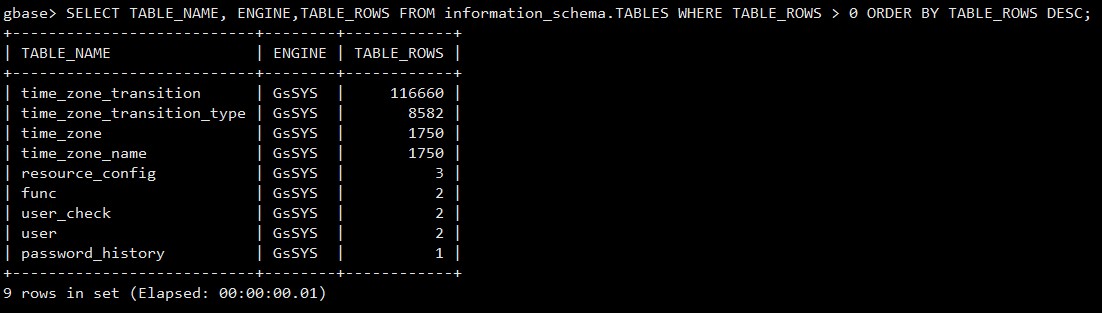
执行python代码的结果集:
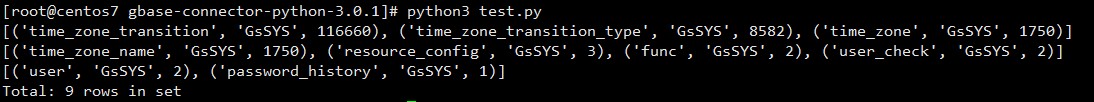
相关链接
- 活动 | 第一届“GBase技术文章”有奖征文大赛活动公告
- 征文大赛 | 第一届“GBase技术文章”有奖征文常见问题解答
- 第一届“GBase技术征文大赛”首批入围文章发布啦🔈~(持续更新中)
- 资深DBA带您了解GBase培训
- 新春开课 | 欢迎参加GBase 8a MPP CLuster数据库2月训练营
- 案例分析 | 搭建基于 GBase 8a 的博客系统过程中遇到的若干问题
2022-02-22
Shawn Yan
- Title: 源码阅读 | 浅析 GBase 8a Python 连接器的源码
- Author: 严少安
- Created at: 2022-02-22 19:02:19
- Updated at: 2022-02-22 19:02:19
- Link: https://shawnyan.cn/2022/gbase/gbase-8a-python-connector/
- License: This work is licensed under CC BY-NC-SA 4.0.